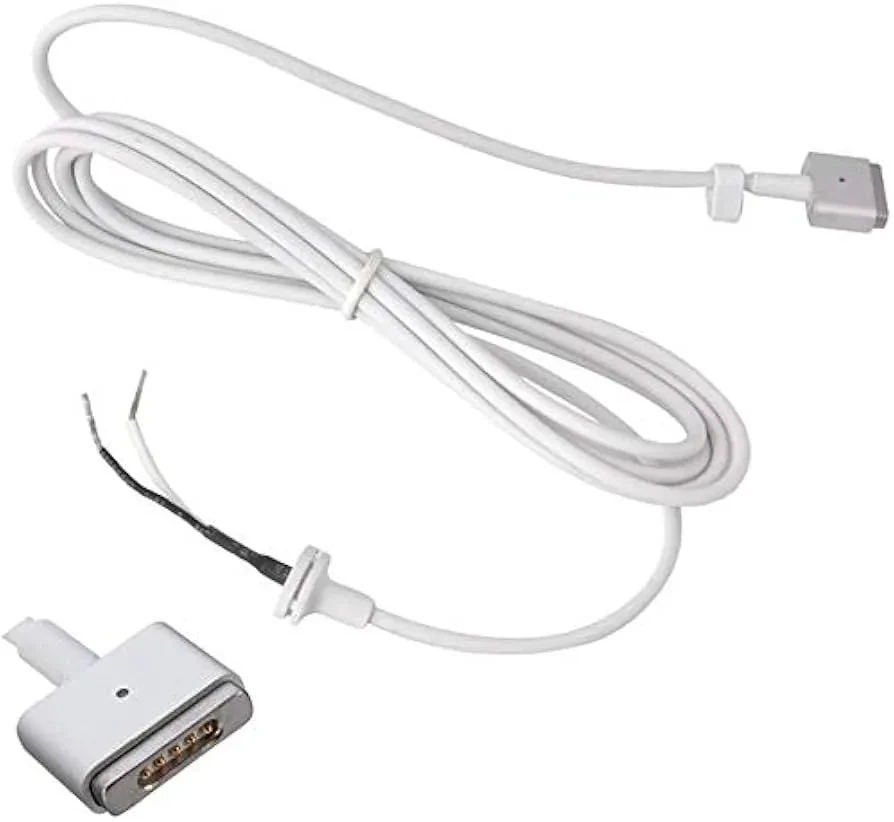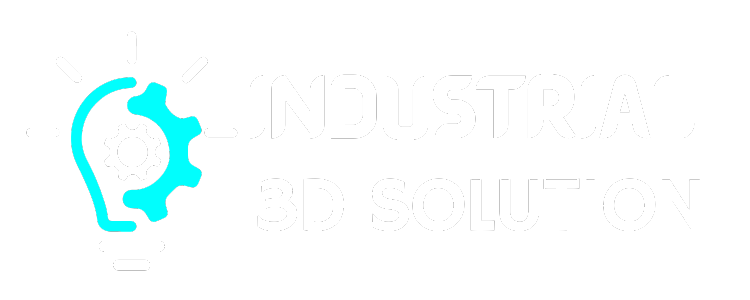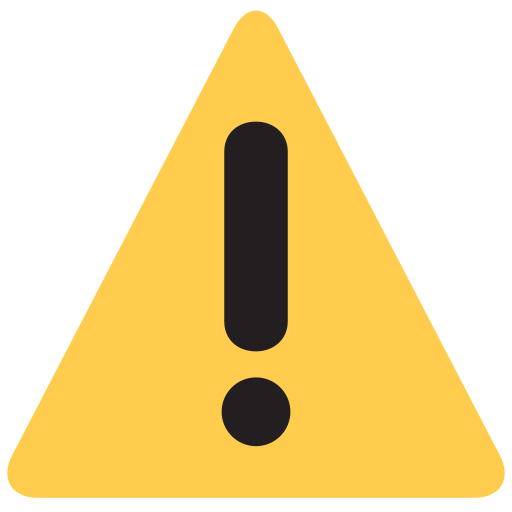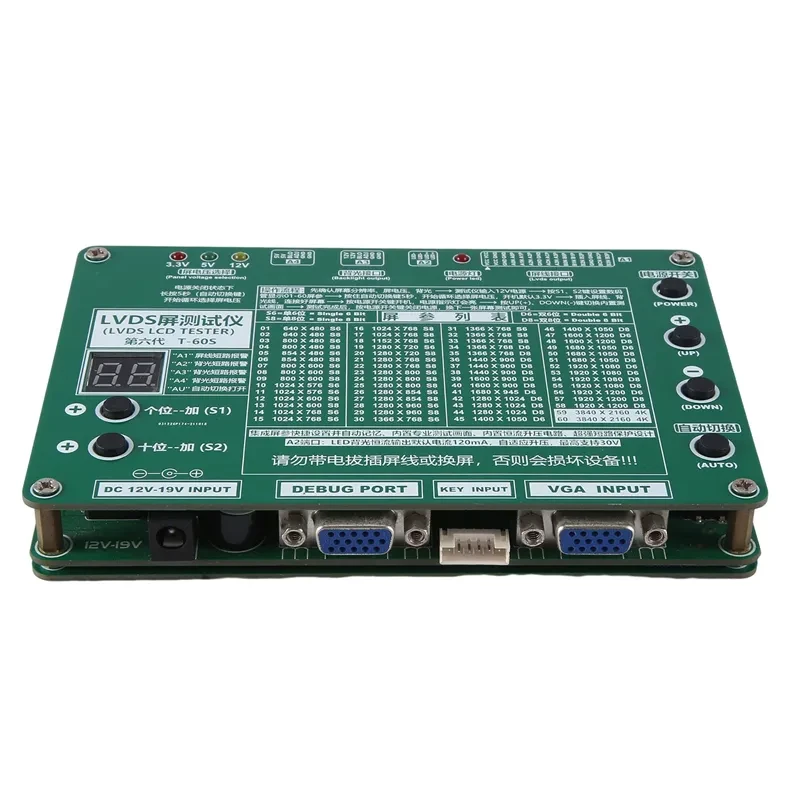

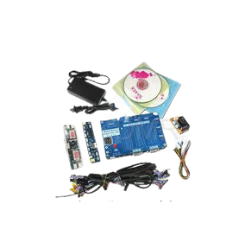
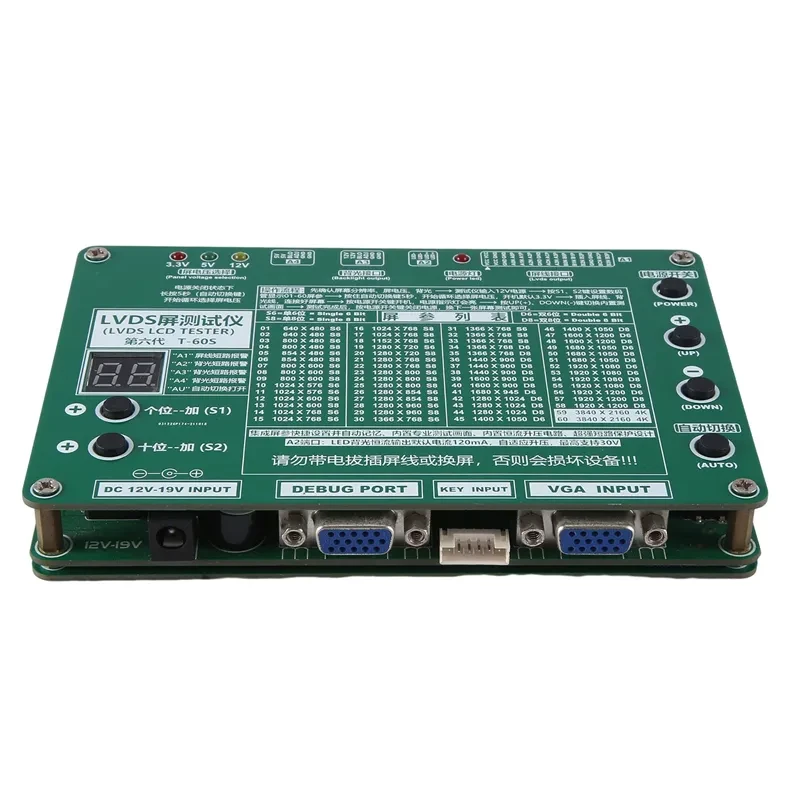

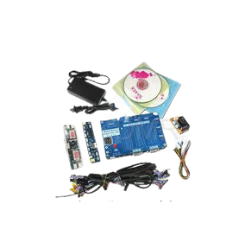
Laptop LCD LED Panel Tester support 7~84 Inch Panel 10pcs LVDS interface Cable
(0
reviews)
Estimate Shipping Time:
4 Days
Inhouse product
Regular Price
৳5,300.00
৳5,700.00
/pcs
-7%
Share
Top Selling Products
-
৳12,300.00
৳13,500.00
Reviews & Ratings
0.00
out of 5.0
(0
reviews)
There have been no reviews for this product yet.
Laptop LCD LED Panel Tester support 7~84 Inch Panel With 10pcs LVDS interface Cable
Attention: Mamnoon do not provide technical support for this Product. User must know how to use it. If not, Please think twice before order.
✪ Please check and confirm the package content and the price before buying. After used no return.
✪ If you want to buy any products, you can order online for home delivery or visit our shop.
✪ Please feel free to Contact Us if you need any further information.
✪ Please check and confirm the package content and the price before buying. After used no return.
✪ If you want to buy any products, you can order online for home delivery or visit our shop.
✪ Please feel free to Contact Us if you need any further information.
Product Description
|
Frequently Bought Products
Product Queries (0)
Login Or Registerto submit your questions to seller
Other Questions
No none asked to seller yet
Top Selling Products
-
৳12,300.00
৳13,500.00